
 These pages display the on-line state of MetaCentrum resources. They display information from PBS servers, accounting database and the Perun system.
These pages display the on-line state of MetaCentrum resources. They display information from PBS servers, accounting database and the Perun system.
Following table explains individual pages.
| Personal view | |
|---|---|
| The page shows queues and computing nodes accessible to a given user. | |
| Machines | |
| The page with the list of machines shows all machines controlled by scheduling PBS batch system and their instant utilization shown in colors. You can see machine details by clicking on a machine. | |
| Machine detail | |
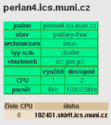 |
The machine detail shows available information about the machine, especially number and utilization of CPU, number and utilization of memory and list of running jobs. You can see job details by clicking on a job. |
| Jobs | |
| The list of jobs displays all jobs in the Torque batch systems. Their status (running, queued, stoppe, etc.) is distinguished by colors. It is possible to sort jobs according to individual columns by clicking at the columns titles. You can see job details by clicking on a job identifier. | |
| Job detail | |
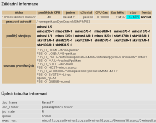 |
The job detail displays all relevant information about a job. The most important information are selected in the first table while the second table contains all data as are known to PBSPro. You can see machine details by clicking on a machine in machine list or see queue details by clicking on a queue title. |
| Jobs queues | |
| The list shows information of jobs queues especially time restrictions for jobs in specific queues and number of jobs in the queue. You can see queue details by clicking on a queue title. | |
| Queue detail | |
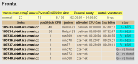 |
Detail of a queue shows all jobs in selected queue. You can see job details by clicking on a job ID. |
| Machines with a property | |
| The first part of the table with properties of machines shows the overview of free CPUs and machines according to defined properties. You will use this table when you want to know how many CPUs are free at machines with desired properties. The properties are strings assigned to every machine, you can specify wanted mahines through the properties. For example the property "xeon" is assigned to all machines with CPU Intel Xeon. The table can be sorted by clicking on columns descriptions. |
|
| Properties of machines | |
| The second part of the table with properties of machines shows the overview of properties assigned to individual machines. If for example a machine has properties "brno,linux,xeon,myrinet" it means that is located in Brno, its operation system is Linux, its CPUs are Xeons and has a network card Myrinet, i.e. can communicate with other nodes very fast. | |
| Users | |
| The table of users displays the list of users having at least one job in any queue and number of their jobs and used CPU separated into currently running and other (queued, stopped, etc.). You can user details by clicking on a user name. The table can be sort by clicking on columns titles. | |
| User detail | |
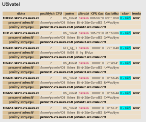 |
The user detail shows concise list of all user´s jobs.. |